Another audience question from our Open Studio - Collaborating for success was in relation to business as usual during the pandemic. While it wasn't always smooth sailing, we managed to learn a lot about our ways of working -- what worked, what didn't and what could be enhanced with some adjustments.
Q: “I'd love to get some insight into how you've navigated collaborating during a COVID (remote working) world. Do you have any go-to digital tools for this? Did you find that you can emulate the experience in the same way as collaboration with tangible tools and methods?”
TL;DR
There were a lot of changes at first, and tweaking as we went. Here’s a quick summary:
- Pre-conditions: we took a few small steps early that helped us get ahead of the ball
- Deep truths: thinking about home and office work as different kinds of work
- Tools & tech: some obvious ones and a few surprises
- Cultural activities: we organised online events to replace and enhance existing ones
- Adaptive practices: some small changes made our practices work better online – we’ll share these in a future email.
The long answer:
This is a massive question! Considerable time has passed since the initial office-ousting in March 2020, so we’ve had time to fine-tune our COVID ways of working. While there have been some new discoveries of tools and processes along the way, the core of our approach was pretty much there from day 1.
Let's break this into a few layers, but they do sort of overlap so this could get messy:
- Preconditions
- Deep truths
- Tools & tech
- Cultural activities
- Adaptive practices
Pre-conditions: Getting ahead of the ball on COVID
Step one to navigating collaboration in a COVID world is to take it seriously at a societal level and do what you need to do to contain it. It’s acknowledging that you are not an independent entity just travelling around in your own bubble, that there are certain things that affect us all, and we’re all in them together.
With regard to COVID, we sent everyone home early, a couple of weeks before any lockdowns came into effect.
In Brisbane, where our main office is based, the case rate was low enough that people were able to return to the office within about 6-8 weeks. And that’s important, because there’s a big difference between working remotely under lockdown and having some freedom to move. The ability to choose whether or not to be in the office turned out to have big impacts.
Deep truths
I’d say that collaboration and creativity change under remote work conditions. It isn’t a negative impact, rather it was a change in quality and characteristics. People keep collaborating and creating, the methods change and to some extent the outputs change.
Working from home
Working from home is great for deep thinking. It suits introverts. It gives you time free from interruptions to potter and sculpt and fully explore your own thoughts. If you enjoy your work, it helps you concentrate. Technology has made it way easier to work from home. A lot of communication becomes asynchronous which means you can process it in your own time, plus you can get access to ephemeral communication you might not have had access to in the office. It saves time on commutes.
Home work can make coordination harder. Communication requires more effort and discipline. Zoom meetings are exhausting. Because Zoom meetings are less efficient, you have to schedule more of them. Certain types of group work slow down; what might have taken a 1-day face to face workshop will now take a week of 2-hour Zoom workshops. If you don’t have existing relationships with your coworkers, it’s hard to build those relationships remotely.
Office work
Face to face work is great for transmitting complex tacit knowledge and random social sparking. But it’s the wasted interaction time in the office that is best for creativity. It’s the lunchtime conversations, the weird tangents at the end of a meeting. That is only made possible by the awkwardness of physical togetherness—you have to deal with each other in this space and this moment. And somehow in doing that you tend to stumble across good ideas. And extraverts need face to face contact or they can go a bit nuts.
On the flip side, face to face work can also be hugely unproductive. Enemy number one is interruptions.
The peril of mixed modes
So each mode of work has pros and cons which are experienced differently by different people.
The most perilous situation is a combination of both. Worst case scenario, you wind up with a two-class society, with power defaulting to the in-person group. The office workers will talk to each other, have meetings, occasionally remember to invite the remote workers to zoom in, and then proceed to talk in the meeting as if the remote workers weren’t there, while the remote workers try to hear and see what’s going on.
If you have any kind of mix, you need to discipline yourself to think digital by default. An extreme version of this is to say that if one person in a meeting is digital, then everyone has to be digital. A less extreme version is simply being mindful of the disparity and making an effort to center the digital participants in meetings, e.g. asking them to speak first, checking in with them regularly, investing in good media setups in meeting rooms.
Speaking of which, let’s talk about technology and tools.
The 1:1:1 spread
Once restrictions began to ease, we polled staff about where/how they wanted to work. We found that across 55 people we had a 3-way split:
- ⅓ wanted to work in the office full time
- ⅓ wanted to come to the office 1-2 days per week
- ⅓ were happy to never come to the office again
So that’s how we work now.
Tools & technology
Everyone loves a shopping list! Here’s stuff that we use for collaboration. There’s a lot of overlap between some of these tools, and I’ve focused on general tools, not discipline-specific collaboration tools (Invision, Product Board, etc).
Slack
Slack is proof that success is 99% execution, because at its core it’s just chat but it is so incredibly sticky. Of all our comms tools, the most data is transmitted through Slack. We use it for all sorts of communication: link sharing, problem solving, troubleshooting, brainstorming, coordination, file sharing, general chitchat.
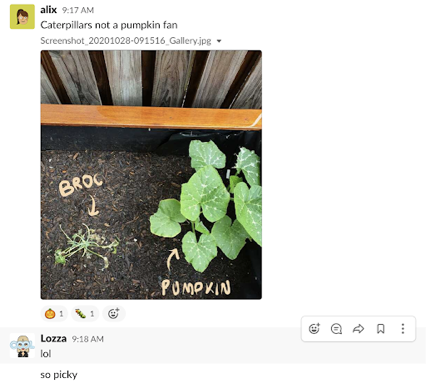
There are channels for every client and project, for each discipline group, for cross-disciplinary working groups, plus all kinds of work-related and non-work related interest groups, and we have clients and partners on specific Slack channels. We use the Slack video and voice call system for 1:1 or informal small group calls, and we use an integration called Holopod to communicate status more effectively.
Big downsides with Slack: we lose stuff in it all the time, and the notifications are relentless. It takes individual discipline to prevent it consuming you.

Outlook
Email and calendar, two essentials whether you’re in the office, at home, or somewhere inbetween. We do pretty well at keeping emails to a minimum, but sometimes you just need a paper trail and a working search function.
Confluence
Remote work puts more onus on disciplined written communication. While Slack is primarily for ephemera and email is for signoff, Confluence is for source-of-truth publishing, which includes all LI business documentation, processes, project briefings, strategic thinking, operational plans, discipline knowledge bases, and so on. All in the wiki, all cross-linked as necessary. Confluence really spiked with COVID because everyone was exhausted with Zoom meetings and so a lot of people switched from talking to writing/reading.
Miro
Miro was the big surprise from COVID. A few Liquidites had been experimenting with it before the pandemic but it had never really taken hold, and then once everyone was working remotely it took off like a rocket. If you don’t know it, it’s basically an infinitely zoomable collaborative whiteboard. You use it for anything that you would use a wall or whiteboard for in physical space: a place to put post-it notes, sketches, diagrams, whatever. We’ve had Miro boards for all sorts of purposes, and they’ve all looked and worked differently: product prototyping, system modelling, virtual workshop venue. It’s become an essential collaborative design tool.
Our top tip: use Frames to set scale and create navigation shortcuts.
Zoom
Zoom was our primary tool for video conferencing at the peak of lockdown. Slack would struggle and Teams wasn’t quite as feature-rich yet. We used Zoom for client calls so we can keep recordings and automated transcripts, but it’s tricky to have to log in and book the Zoom lines when there could be up to 4 concurrent meetings happening at once at any given time. Hence why, very recently, we’ve ditched Zoom and moved to Teams.
Microsoft Teams
MS Teams was originally strangely messy compared to Zoom, however it has come a long way in the last 12 months. The big drawcard being the tight integration with Outlook. One minor gripe we have is that you can’t easily switch ‘accounts’ in the desktop app. This is a problem for some of us, because we might have a unique account for specific clients, meaning we’d have to log out & back in to switch between our Liquid and client account. It’s no biggie, we get around it.
Office 365
Office 365 is fine on desktop. It's pretty much a must-have for any business. However, the online editing and collaboration features can sometimes be flaky and you start to notice it when you have more than a few people working on a doc at once. So, we use it, but prefer (when possible) to use Google Docs.
Google Docs
Limited features, but near flawless syncing and can handle a hive of simultaneous collaborators (which is often how we work). Terrible at tracking at a granular level (which is sometimes essential to how we work/some client requirements). So we flip between these depending on need.
Headsets
It’s not all about software! If you have blended face to face and remote teams, you need to go digital by default, and to do that you need to give everyone good headsets. We bought a bunch of Jabra Evolve headsets: they’re noise-cancelling, have mics, and they light up when the wearer is on a call so people know not to interrupt. This kind of hygiene factor is the difference between a video call succeeding and failing. We also installed noise-cancelling app, Krisp, to our computers to remove the background noise from calls.
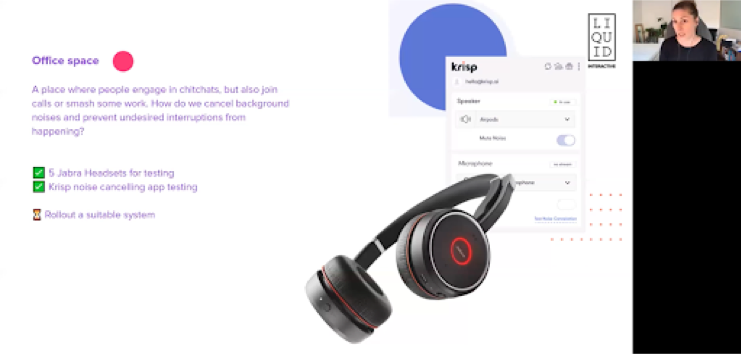
Phone booths
With more online meetings happening, we converted some remnant office space into sound-proofed phone booths (just dampening tiles on the walls, a chair, a heavy curtain, easy).
The office
In a sense the office itself changed its role from being the go-to place for work to being a tool that is more selectively applied. Do I need silence? Noise? Air conditioning? Light? High speed internet? Walls? People? Variety? A commute? People use the office as a means to those ends, rather than considering it a routine obligation.
Preserving culture
When we first all went remote there was a lot of talk about “preserving our culture”, but it’s hard to say what that means. A lot of what we consider “culture” is based on how we talk to each other, what we value and prioritise, and very little of that changed when we went remote: people were still mission-oriented, supportive, honest, generous, good-humoured and so on.
Avoiding dystopia
One way that could have gone off the rails would have been to over-react to the sudden loss of visibility. Michael, our MD, is used to wandering around the office and soaking up the vibe. With everyone remote, that input was gone, and if he had panicked we could have introduced surveillance or performance measures that might have killed our culture.
Luckily we’d heard enough dystopian stories from companies in the US (camera surveillance, keyboard logging, etc), we trusted everyone enough, and waited to see how people naturally adjusted. And true to Liquid form, everyone worked together, started figuring out ways of using our existing tools, introducing new ones, defining conventions and hygiene, finding ways to maintain connections, and so on.
Social activity
Another meaning attached to “culture” is social activity.
We’d always had a pretty good online social community on Slack, so that just carried on when we went remote. A variety of new online social activities popped up, some centrally planned, some grassroots.
Some examples:
The Wild Moose Chase: We run this team-based scavenger-hunt guerilla-design type thing every year. Normally it’s about running around the office/neighbourhood, but this year we converted it to something everyone could do at home using remote teams. You can actually download it as a kit you can use yourself.
Games night: There are always these informal games nights that pop up, and we did a big remote one that involved a combination of people in the office and people at home. We played online versions of Codenames and Spyfall, and there was in-office CoH and Pictionary.
Book club: We have this monthly book club where people get one slide to talk about something they’ve been reading. This is easy to run on Zoom. Here's a slide from the last one:
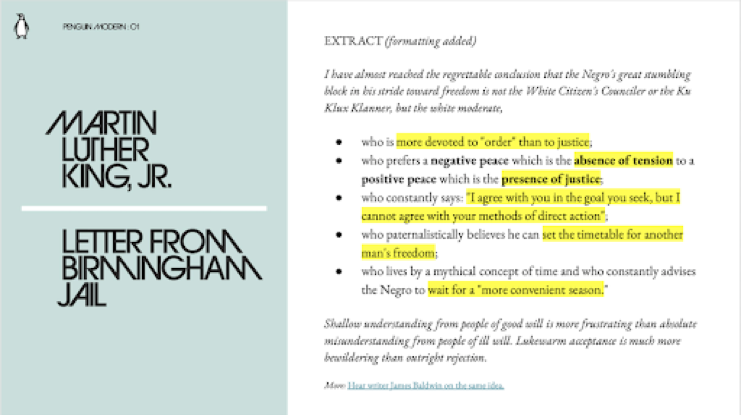
Newsletter: We started running a weekly internal newsletter. Nothing fancy: it just has some musings from Michael, our MD, and news about projects, people, whatever. But staff really appreciate it—in a time of high anxiety, staff want to hear what the most senior person in the organisation is honestly thinking.
Show and tell: We do a semi-weekly show and tell where someone shows and tells… something. It can be a project team giving a glimpse into what they are working on, someone who’s been to a course or conference, sometimes it’s just a tour of a tool that a discipline group has been using. We run them at lunch and keep them short, 20 mins plus questions. Always popular.
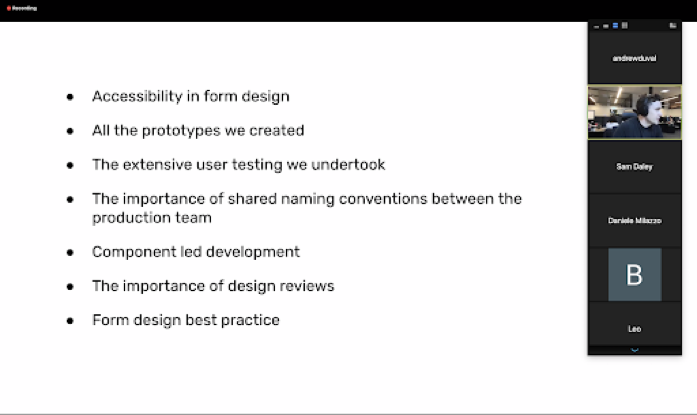
Limits of online social activity
All this online social stuff is good, but it’s not the same as extended physical social contact. You just don’t build the same level of intimacy and reliability that you get from working in the same space together, so it feels like making the best of a difficult situation.
That said, it’s great to have online channels to extend the reach of all these activities and to have the kind of technical setups and social practices to make these activities work as well as possible for online participants.
Adaptive practices
Here’s a quick summary of ways in which we’ve adjusted working in response to COVID:
People can work anywhere: The office is a tool. People can use it if they want or need to, and they can decide how exactly they want to use it. Work has become a very personal activity, whether in or out of the office. We find that even almost a year on from the first lockdown we’re learning more about our individual work behaviours. A part of this, ironically, is a consideration for who you’re working with and what their needs are.
Digital by default: If anyone is remoting into the meeting, then everyone should remote in. Hard to get people to do this in practice, but it makes the situation way more equitable.
More effort in documentation: To save everyone the fatigue of endless Zoom meetings, put more effort into writing and reading documentation. Keep work meetings short, and then try to find ways to create other social experiences for bonding.
Use shared channels: One advantage of online communication is it can be more accessible. A hallway chat is only good for the people in the conversation at that moment. A Slack chat in a shared channel can be beneficial to anyone in the company at any point in time. So we encourage people to communicate in shared channels where more coworkers can stumble across the content.
Creativity looks different: Home work is good for individual creativity. Office work is good for group creativity. We need both, so it’s good to be able to choose your mode on a day to day basis.
